Backup de OLT
Para realizar un back up de OLT es necesario tener un servidor TFTP, y ejecutar el archivo como administrador para que el respaldo pueda ejecutarse correctamente.
- En el servidor TFTP debemos seleccionar la interfaz ethernet y la carpeta de destino del archivo que se creará:
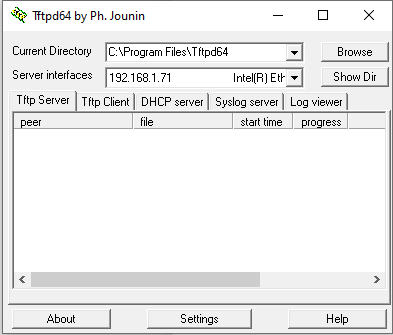
- Ahora ingresamos por Telnet a la interfaz de la OLT para ingresar los comandos.
OLT(config)#backup configuration format gz tftp 192.168.1.71 config
Start backup configuration files
The backup is successfulhuawei(config)#backup data sftp 192.168.1.71 sysdata.dat
Please save database file before backup, or the database file that is backed
up may be not the lastest one. Are you sure to continue? (y/n)[n]: y
Command:
backup configuration tftp 192.168.1.71 sysdata.dat
Please save configuration file before backup, or the configuration file that
is backed up may not be the latest. Are you sure to continue? (y/n)[n]:y
Load(backup,duplicate,...) begins, please wait and notice the rate of progress
Any operation such as reboot or switchover will cause failure and
unpredictable result Backing up files starts from the host to the maintenance terminal
PARAMETERS :FrameID: 0, SlotID: 9, Position: -1, Backup type: Configuration
file, Backup Object: Active control board
huawei#
Backing up files is successful from the host to the maintenance terminal
PARAMETERS :FrameID: 0, SlotID: 9, Position: -1, Backup type: Configuration
file, Backup Object: Active control board
huawei(config)#backup configuration sftp 192.168.1.71 sysConfig.txt
Please save configuration file before backup, or the configuration file
backuped may be not the latest. Are you sure to continue? (y/n)[n]: y
backup configuration tftp 192.168.1.71 sysConfig.txt
Please save configuration file before backup, or the configuration file that
is backed up may not be the latest. Are you sure to continue? (y/n)[n]:y
Load(backup,duplicate,...) begins, please wait and notice the rate of progress
Any operation such as reboot or switchover will cause failure and
unpredictable result Backing up files starts from the host to the maintenance terminal
PARAMETERS :FrameID: 0, SlotID: 9, Position: -1, Backup type: Configuration
file, Backup Object: Active control board
huawei#
Backing up files is successful from the host to the maintenance terminal
PARAMETERS :FrameID: 0, SlotID: 9, Position: -1, Backup type: Configuration
file, Backup Object: Active control board- Por último debemos revisar la carpeta de la ruta seleccionada, para verificar si el archivo se creó correctamente. En este caso la ruta sería:
C:\Program Files\Tftpd64
Nuestros videos relacionados a esta guía
- [OLT: funcionalidades, requisitos y conexiones] (https://youtu.be/iVpWAtHceQU?t=4209)
BLOG
- [Backup de OLT] (https://blog.wispro.co/backup-de-olt/)
¿Consultas?
Updated 8 months ago
